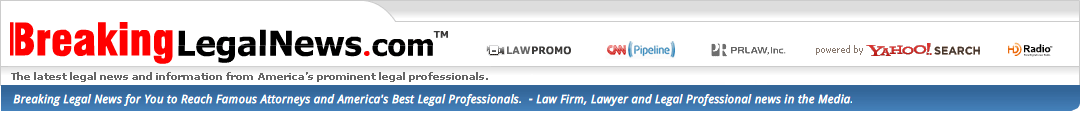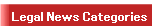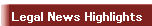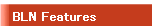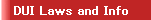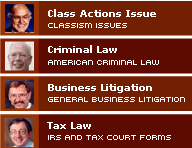On the eve of the giant CTIA Wireless trade show in Orlando, Florida, Sprint Nextel announced that it will begin selling the UpStage in the US on 1 April. Its price will be $300, or $150 with a two-year contract, Sprint representatives say.
Unveiled in January at CES (the Consumer Electronics Show), the UpStage is a chocolate-bar style handset that's less than half an inch thick and not much taller or wider than an iPod nano.
Other multimedia-friendly mobile phones struggle to balance the sometimes-conflicting requirements of a conventional handset and a music or video player. The UpStage solves this quandary by simply putting phone functions on one side of the device and the multimedia functions on the other.
Face of a phone
The UpStage's phone face has a 1.4in sliver of a colour screen, a directional toggle and a keypad - one with soft, flat keys. The music-player/multimedia side features a 2.1in, 176-by-220-pixel display and a touch-sensitive navigation pad with a central button on the other.
A small Flip button on the edge of the unit toggles between the two sides, but the prompt that confirms you want to stop playing music (on the music side of the phone) and make a phone call gets old pretty quick.
The phone side will of course spring to life for incoming calls, halting music playback; the music resumes once you disengage the call.
The UpStage felt small but solid in my hand; I found its keypad quite usable, and the sound quality on voice calls was generally good. The four-way touchpad on the music side has a central, mechanical play button that took some getting used to. The excellent documentation (including a printed manual of over 300 pages) warns against trying to swipe it in a circle the way you would an iPod's control wheel, but the temptation is hard to resist. It also took a while for me to stop trying to use the central button for directional navigation (instead of tapping the touchpad above, below, or to either side of the button).
Switching sides
Even when the music/multimedia side is activated, you'll have to use the phone side whenever you need to input text - for example, to create a playlist, search the Sprint Store's music catalog or specify a URL for a site you wish to visit in the small-screen-optimised browser.
I was a little confused the first time I encountered a text-input box on the music side, since no alphanumeric keys and no software keyboard appeared. But the device is smart enough to recognise the need to use the phone side, and I noticed that "Flip" had appeared on screen as a soft-key option.
When I used it and began entering text from the phone keypad (T9 text input mode is a welcome option here), "Save/Flip" also appeared as a soft-key option to return me seamlessly to the multimedia side.